



TURBO function can apply to all 8 acon buttons.
TURN ON:
With the TURBO switch set to OFF, hold down the acon buons that gamer would like to have TURBO funcon, then slide the TURBO switch from "OFF" to "ON".In TURBO mode, the buons output command 10 times per second.
TURN OFF:
Slide the TURBO switch from "ON" to "OFF" to disable the TURBO function.
 STICK MODE Switch" width="" />
STICK MODE Switch" width="" />
This arcade stick supports 3 joystick modes:
Switch between modes to make the joystick outputs either D-pad, Left Stick or Right Stick.
*Most games work in DP and LS modes.

KEY LOCK button allows you to lock certain features to avoid accidental disruption while you are playing a game.
The following five buttons lock when you press the KEY LOCK button.
The LOCK LED turns ON when the above buttons have been locked, press the KEY LOCK button again to unlock these buttons, the UNLOCK LED turns ON.
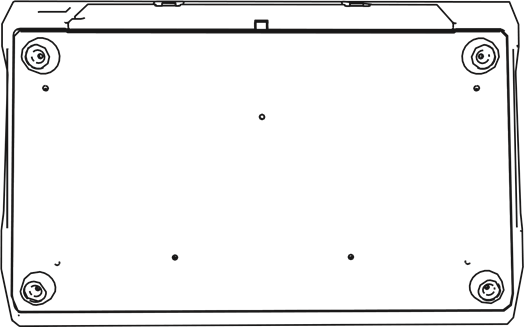
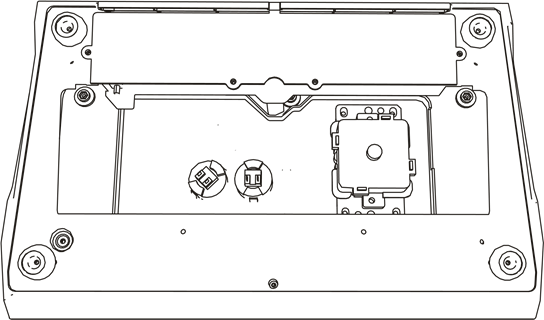
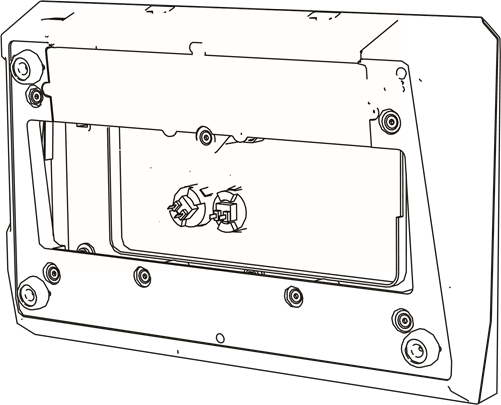
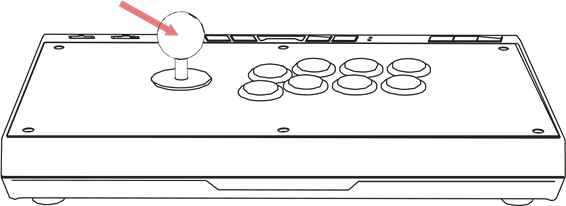
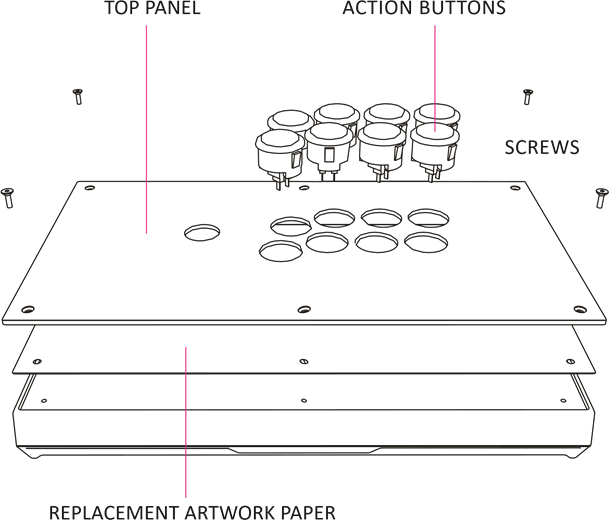
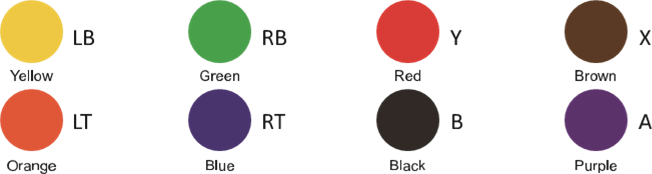
©2017 Mad Catz Global Limited, Office H on 22nd Floor, Kings Wing Plaza 2, No.1 on Kwan Street, Sha Tin, N.T, HK. Mad catz, RAT and the Mad Catz logo are trademarks or registered trademarks of Mad Catz Global Limited, its subsidiaries and afflates.
The shape and design of this products a trade dress of Mad Catz Giobal Limited, its subsidiaries and affiates. All other trademarks or registered trademarks are the property of their respective owners, Made in China, Al rights reserved. Product features, appearance and
specifications may be subject to change without notice. Pease retain this information for future reference,
This product can expose you to Styrene, which is known to the State of California to cause cancer. For more information go to www. PBSWamings.ca.gov.
